"Error creating an account for this identity." - Mastodon on Cloudron, Hosted by DigitalOcean
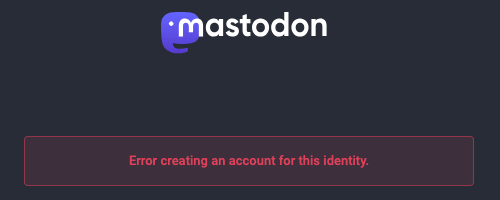
In the process of switching everything I have over to semi-self-hosted via Cloudron on DigitalOcean, I ran into an issue after setting up Mastodon.
Cloudron says that we can log in to our Mastodon instance with Cloudron OpenID.
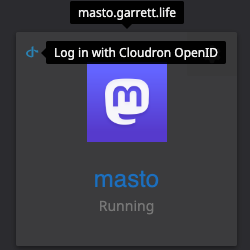
When we click on that, it brings us to the normal Mastodon log in page, but with an extra option that says, "Or log in with CLOUDRON".
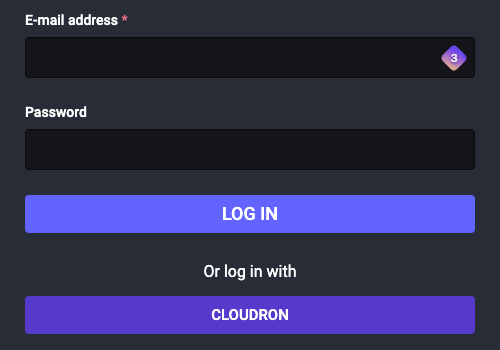
That's awesome! It makes logging in so much easier.
But then I got this error:
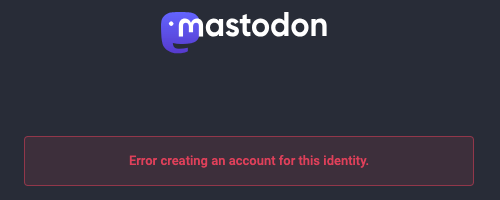
Since Mastodon on Cloudron has closed registrations by default, I can't register a new account without turning open registrations on.
Which I don't want.
It wouldn't be an owner account, anyway.
But there's gotta be a way to manually create a user, right?
Of course! The command line interface (CLI)!
The notes of the install in the Cloudron dashboard imply there's one already made, but it doesn't seem that way. When I run...
# /app/code/bin/tootctl accounts modify <username> --role Owner...to make sure that my main account is, in fact, the owner, it says that the user doesn't exist.
So, I'll create one with this:
# /app/code/bin/tootctl accounts create <testusername> --email=<test@cloudron.io> --approveAnd then run this again:
# /app/code/bin/tootctl accounts modify <username> --role OwnerAll good, right?
Except I need to approve my account via email.
DigitalOcean has Port 25 closed by default, which is the port used for SMTP (email).
You can contact them and try to convince them to open it for you, but they recommend you don't host your own email.
That's totally fair; I don't really want to host my own email.
I'd rather run it through ProtonMail.
I went to set that up, but DNS takes forever. I want my Mastodon and I want it now!
No problem. Mastodon's CLI can do that, too.
# /app/code/bin/tootctl accounts modify <username> --confirmI am now on Mastodon.